Summer 2025 Course Enrollment opens April 25, 2025 and goes until 3pm on May 16, 2025. We can't enroll you in courses before this window, though you may complete the enrollment request form as early as April 14, 2025. You must complete Step 5- Complete To Do List Items in Buckeyelink before enrollment.
You also must be an admitted participant with an active Ohio State username (lastname.#) before this step can be completed.
Program 60 participants may be enrolled in undergraduate, graduate-level and distance learning online courses for audit on an instructor-permission, space-available basis. Completion of an enrollment request form is NOT a guarantee of enrollment.
Request Instructor Enrollment Permission/Approval
Required for ALL course enrollments
Written instructor permission on an official Program 60 enrollment request form is required for all Program 60 course enrollments. Permission is requested by filling out the Program 60 Enrollment Request Form, which will open on April 14th for Summer 2025 requests. This form sends your enrollment request to the Program 60 team and to the instructor. When the instructor responds, it goes directly to the Program 60 Team. You will not receive a response from the instructor, but you will receive a receipt notice from Program 60. You must fill out the form for each course you wish to take. We do not accept forwarded emails as enrollment permission. During the enrollment period, if we receive your permission, our team will enroll you into the selected courses. You will not be able to enroll yourself.
Before you get started, you will need to know your Ohio State username (lastname.#) and the following information which can be found in My Buckeye Link:
- Subject/Department
- Course number (no dashes or spaces)
- Class number
- Recitation and/or Lab class number, if applicable
- Instructor's email address (Enter the instructor's name into the Search Ohio State directory to find this information.)
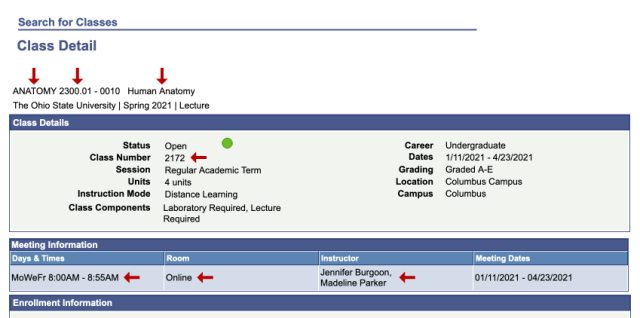
Enrollment in courses through the university registration system gives you access to course content in CarmenCanvas. Your courses will appear as “audit” status on your university transcript, and instructors will receive an informational email regarding course participation.
- You will receive a notice from Program 60 once we receive permission from the instructor and successfully enroll you in a course. If permission is denied, or the course is closed/full, we will also send a notice to you.
- Once we complete your enrollment, you will receive a confirmation from Program 60 of your enrollment with important reminders.
Class Participation
The level of participation for Program 60 participants varies based on expectations set forth by both the instructor and the participant. Please be sure to have a conversation with your instructor regarding the expected participation level prior to, or during, the first week of classes. The exceptions are foreign language courses which typically require full participation by the Program 60 participant to maintain a consistent level of knowledge in the classroom.
Note: First day of classes is one week before end of Program 60 Enrollment. Non-attendance in Week 1 may result in getting dropped from your course. Make sure to communicate with your instructor if you are unable to attend in the first week.
