NOTE: Some services on this page may have changed or may not be available at this time. Please visit safeandhealthy.osu.edu for up-to-date information.
BuckeyeMail
Program 60 participants have access to BuckeyeMail, Ohio State’s student email service. Your BuckeyeMail address (lastname.#@buckeyemail.osu.edu) is your official Ohio State email account. Instructors or professors may choose to only communicate with you from your BuckeyeMail account for identity verification purposes.
Program 60 participants are eligible to use Microsoft 365 for free. Your Microsoft 365 ID is your full BuckeyeMail address, and your password is the password you chose when you activated your Ohio State username. For directions on how to download these applications, visit go.osu.edu/office365help.
BuckID
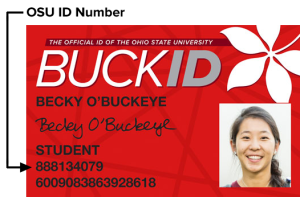
Program 60 participants are eligible to receive an Ohio State BuckID free of charge following enrollment into courses. Replacement of a lost BuckID is available for purchase for $30.
The Columbus campus BuckID office is located on the third floor of the Ohio Union, 3040 Ohio Union, 1739 North High St, Columbus, Ohio 43210. Once you have completed course enrollment, you may get your BuckID in the BuckID office between the hours of 8am and 5pm, Monday through Friday. For information on regional campus BuckID offices, visit the BuckID website.
For additional information, please visit the BuckID website or contact the office directly at 614-292-0400 or buckidcardservices@osu.edu.
CarmenBooks
Some Ohio State courses are part of CarmenBooks, a program that offers digital copies of selected textbooks for a fraction of the cost of a new, physical copy. If you register for a course using CarmenBooks, you will see this discounted textbook cost reflected as a course fee.
You may choose to opt out of this program. However, if you do so, you will be responsible for obtaining your textbook and other course materials on your own. To opt out, complete the CarmenBooks opt out form before the end of the 100% refund period for your session. After that date, no refunds will be available.
CarmenCanvas
CarmenCanvas, also known as Carmen, is Ohio State’s online course management system, which your instructors will use to create and share course materials. Please note, this information may not be available until 24 to 48 hours before the semester start date. You log into Carmen with your Ohio State username (lastname.#) and password and authenticate with BuckeyePass.
If you need help understanding how to use CarmenCanvas, check out the Getting Started with Carmen for Students guide.
Computer Training

Participants looking for basic computing skills may want to consider CSE 1110 - Introduction to Computing Technology offered by the Department of Computer Science and Engineering on the Columbus campus. The course provides general information on personal computer software and fundamental computer literacy.
Resources for those looking for community-based, non-academic trainings include:
- Learning Lab training at Columbus Metropolitan Library
Department Abbreviations
Departments are often referenced by their abbreviations rather than their full name. View the full list of department name abbreviations.
Disability Services
Disability Services at Ohio State offers accessibility resources to Program 60 participants at the Columbus campus. To receive access to resources, you must register or contact Disability Services at 614-292-3307 or via email at slds@osu.edu.
Each regional campus has its own disability services office.
English as a Second Language (ESL)
The College of Education and Human Ecology offers non-credit part-time English classes for the greater Columbus community. Courses are seven weeks in length and offered throughout the calendar year. Visit their American Language Program page for additional information, including course dates and times. For questions please contact the American Language Program (ALP) at 614-292-1364 or alp@osu.edu.
The Columbus Literacy Council offers assistance to speakers of other languages who want to improve their ability to speak, read and write in English. Visit the Columbus Literacy Council website for more information.
IT for Students
Need tech support? Visit it.osu.edu/students for support for connecting to WiFi on campus, issues with resetting passwords, BuckeyePass (DuoMobile), CarmenCanvas, Buckeye Link and more.
Library Access

Active Program 60 participants may use the library resources during terms they are enrolled. Present your Ohio State username (lastname.#) and BuckID or other photo ID at Thompson Library, 1858 Neil Ave., each term to activate your privileges. Access to library databases and licensed materials is available from on-campus locations and computers only, using your lastname.# login.
Program 60 participants can enjoy the Ohio State University Libraries during posted hours.
For regional campus library information, visit the Regional Campuses resources page.
OneDrive
Microsoft OneDrive is a collaboration cloud service used by university faculty, staff and students as an easy way to share files and folders online. Log into OneDrive through Microsoft 365. For additional questions or concerns please contact the IT Service Desk at 614-688-4357 (HELP).
Purchasing Books
Visit Barnes & Noble, The Ohio State University bookstore, to learn the titles and prices of your textbooks. Some professors may reserve a textbook at one of our Libraries for their course. The bookstore is located at 1598 N. High St.
Recreational and Physical Activity Center (RPAC)

Program 60 participants may purchase a membership to the Recreational and Physical Activity Center (RPAC) on the Columbus campus at a senior rate. You are not required to have a university sponsor in order to join. Contact the RPAC directly for information at 614-292-7671. Access to the facility requires either a BuckID or a member pass.
For participation in courses occurring in the RPAC, membership is not required. When your course meets simply present your registration confirmation for admittance to the facility. Please note, Program 60 participants have access up to 30 minutes prior to the class start time. Those found to be using the facility outside of class times without a membership may face disciplinary action.
Student Football Ticket Eligibility
Program 60 participants are not eligible to receive student football tickets due to university policy of credit hours not being received for courses taken on an Audit basis. Eligibility requirements as specified by the Athletic Ticket Office require students to be enrolled full-time in credit bearing courses at:
- Undergraduate: 12 hours or more
- Master, Doctoral Candidate and Graduate Professional: 8 hours or more
- Post-Doctoral (Post Candidacy): 3 hours
Study Abroad
The Office of International Affairs' eligibility requirements mandate that students taking part in Study Abroad opportunities be Ohio State degree-seeking students. Program 60 participants are not eligible to take part in these courses and opportunities. However, they welcome the opportunity to include all eligible students if your status would some day change to an admitted, enrolled, degree-seeking student.
